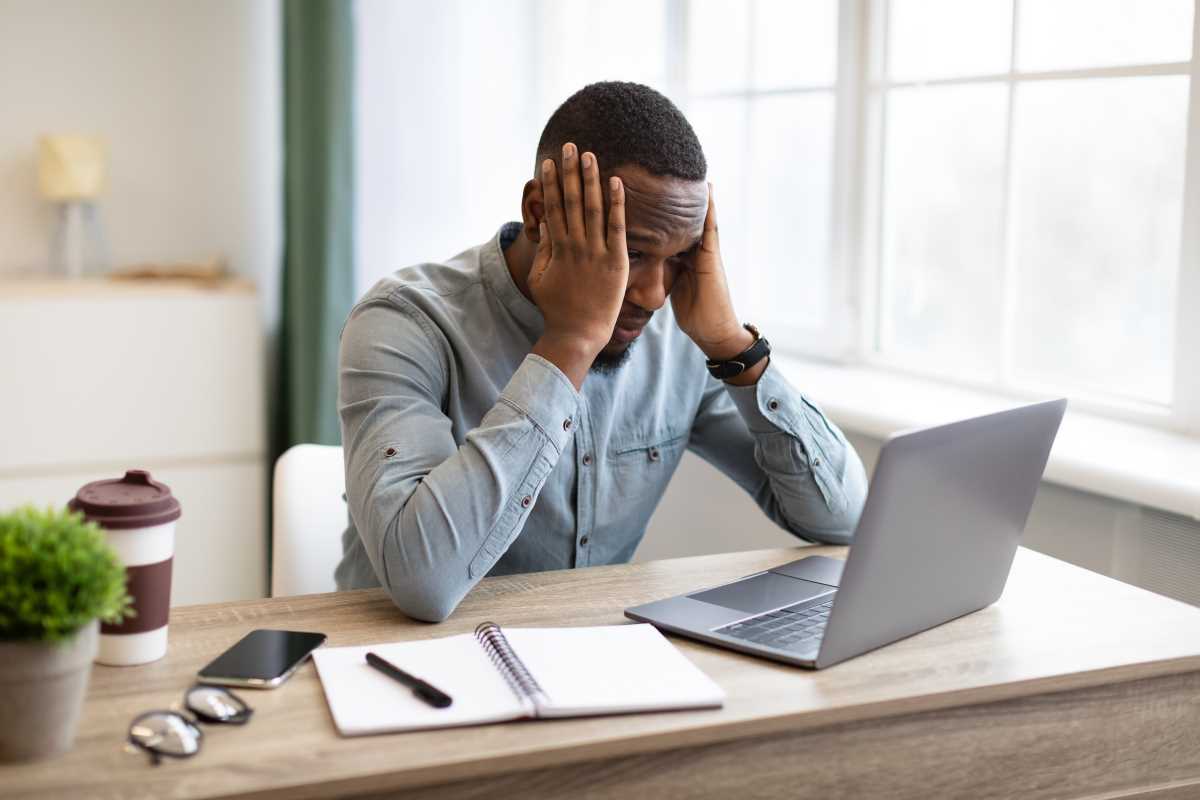if you've never done it before, designing your own website might seem beyond your skill level, but with the right tools, it’s easier than you think to bring your vision to life. Whether you’re a business owner, a freelancer showcasing your portfolio, or someone who just wants to start a blog, the right design tools can help you create something professional and functional. From intuitive website builders to advanced coding platforms, this list covers diverse tools for different levels of expertise.
Here’s a guide to some of the best tools to help you get started, no matter your goals or experience level.
1. Wix
Perfect for beginners and those who want fast, professional results
Wix is one of the most popular website builders on the market and for good reason. It’s user-friendly and offers a drag-and-drop interface that allows you to create a website without needing any technical knowledge. With hundreds of customizable templates, you can design anything from a portfolio site to an online store.
Features and Benefits:
- Drag-and-drop functionality for ease of use.
- A vast library of templates for different business types and industries.
- Built-in SEO (Search Engine Optimization) tools to help your site rank better on search engines.
- Add-ons such as blogs, e-commerce capabilities, booking systems, and more.
Ideal for: Bloggers, small business owners, and beginners looking for a simple and quick way to build a website.
2. Squarespace
Best for sleek, visually appealing designs
Squarespace has made a name for itself as a go-to platform for those who prioritize clean, modern aesthetics. It’s a great choice for portfolio websites, creatives, and businesses that need a professional online presence with minimal effort.
Features and Benefits:
- Stunning, mobile-friendly templates designed by professional designers.
- Built-in tools for blogging, e-commerce, and email campaigns.
- Easy integration with third-party services like Google Analytics.
- A consistent, polished look across all devices.
Ideal for: Photographers, artists, small businesses, and anyone who wants a stylish, high-quality site.
3. WordPress
The powerhouse of flexibility and scalability
WordPress comes in two versions, WordPress.com and WordPress.org. If you’re looking for full control and don’t mind a steeper learning curve, WordPress.org is an excellent option. Known for its flexibility, WordPress powers over 40% of the web and offers an unparalleled range of plugins and themes.
Features and Benefits:
- Thousands of themes to customize your site’s appearance.
- Over 60,000 plugins to add features like e-commerce, SEO tools, contact forms, and more.
- Highly customizable for users with coding knowledge, but still accessible for beginners using templates and page builders like Elementor.
- Open-source, meaning you can change your site as your needs grow.
Ideal for: Bloggers, businesses, and developers who want to build scalable, feature-rich websites.
4. Figma
Ideal for designing web layouts and collaborating with a team
If you’re more interested in designing the appearance and user interface of your website, Figma is a fantastic tool. While it’s not a website builder, it’s perfect for prototyping and designing before actual development starts. It also supports real-time collaboration, making it a favorite for design teams.
Features and Benefits:
- A cloud-based platform for creating web designs and prototypes.
- Real-time collaboration tools so teams can work together remotely.
- Effortless integration with other tools like Slack and Notion.
- Perfect for testing layouts and user flows before development.
Ideal for: UX/UI designers, agencies, and team projects where collaboration is essential.
5. Canva
Great for creating visual elements for your website
While Canva isn’t a website builder, it’s an excellent tool for designing banners, graphics, and other visual elements for your site. With thousands of templates and beginner-friendly tools, it simplifies the process of creating professional-quality visuals.
Features and Benefits:
- Drag-and-drop graphic design platform with thousands of templates.
- Tools to create infographics, logos, headers, and social media graphics.
- Free and paid versions, with the Pro plan offering advanced features like resizing and branding kits.
- Customizable templates for cohesive website design.
Ideal for: Website owners who want to enhance their design with custom graphics and stunning visuals.
6. Visual Studio Code
The go-to tool for coding enthusiasts
For those who prefer to code their websites from scratch or use frameworks like React or Bootstrap, Visual Studio Code (VS Code) is a must-have. This free code editor from Microsoft is lightweight yet packed with features that make coding more efficient and enjoyable.
Features and Benefits:
- Syntax highlighting and auto-completion for multiple programming languages (HTML, CSS, JavaScript, etc.).
- Extensive plugin marketplace for adding functionality like debugging tools and Git integration.
- Live server functionality lets you preview your work in real time.
- Cross-platform compatibility for Windows, macOS, and Linux.
Ideal for: Experienced developers or hobbyists learning to code their own sites.
7. Shopify
Optimized for creating online stores
If your priority is e-commerce, Shopify is one of the best tools for building an online store. It’s designed specifically for selling products and includes everything you need, from customizable templates to payment processing.
Features and Benefits:
- Easy setup with minimal technical expertise.
- Secure payment gateways and shipping features built-in.
- Integrates with social media platforms and marketplaces like Amazon and eBay.
- Excellent support and extensive customization options.
Ideal for: Small business owners, entrepreneurs, and retailers looking to sell products online.
Tips for Choosing the Right Tool
With so many options available, choosing the right tool for designing your website can feel overwhelming. Here’s how to narrow it down based on your needs and goals:
- Consider Your Skill Level: Are you a beginner? Tools like Wix and Squarespace offer simplicity and ease of use. If you have coding knowledge, platforms like WordPress or Visual Studio Code provide more control.
- Define Your Goals: What’s the purpose of your website? For portfolios, Squarespace shines. If you’re building an e-commerce site, Shopify is hard to beat.
- Think About Customization: Want a simple out-of-the-box solution? Go for Wix or Squarespace. Need something scalable? Choose WordPress or Visual Studio Code.
- Look at Costs: Budget matters! Platforms like Wix and WordPress offer free tiers or affordable pricing plans, while Shopify may have higher costs for advanced e-commerce features.
- Test It Out: Many platforms offer free trials or demo versions. Take advantage of these to explore which tool feels most intuitive for you.
Designing your own website has never been more accessible, thanks to the wide variety of tools available. Whether you’re looking for a quick, visually stunning site or prefer to immerse yourself in coding and customization, there’s an option out there for you.