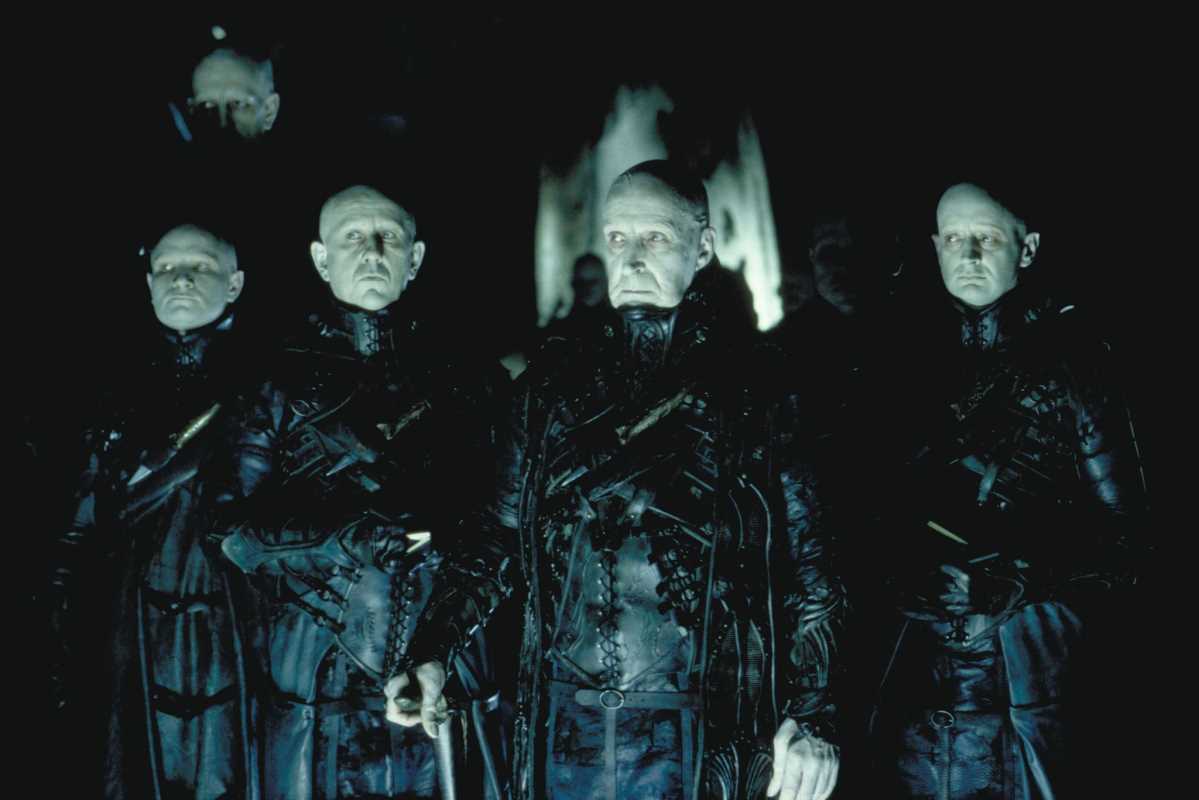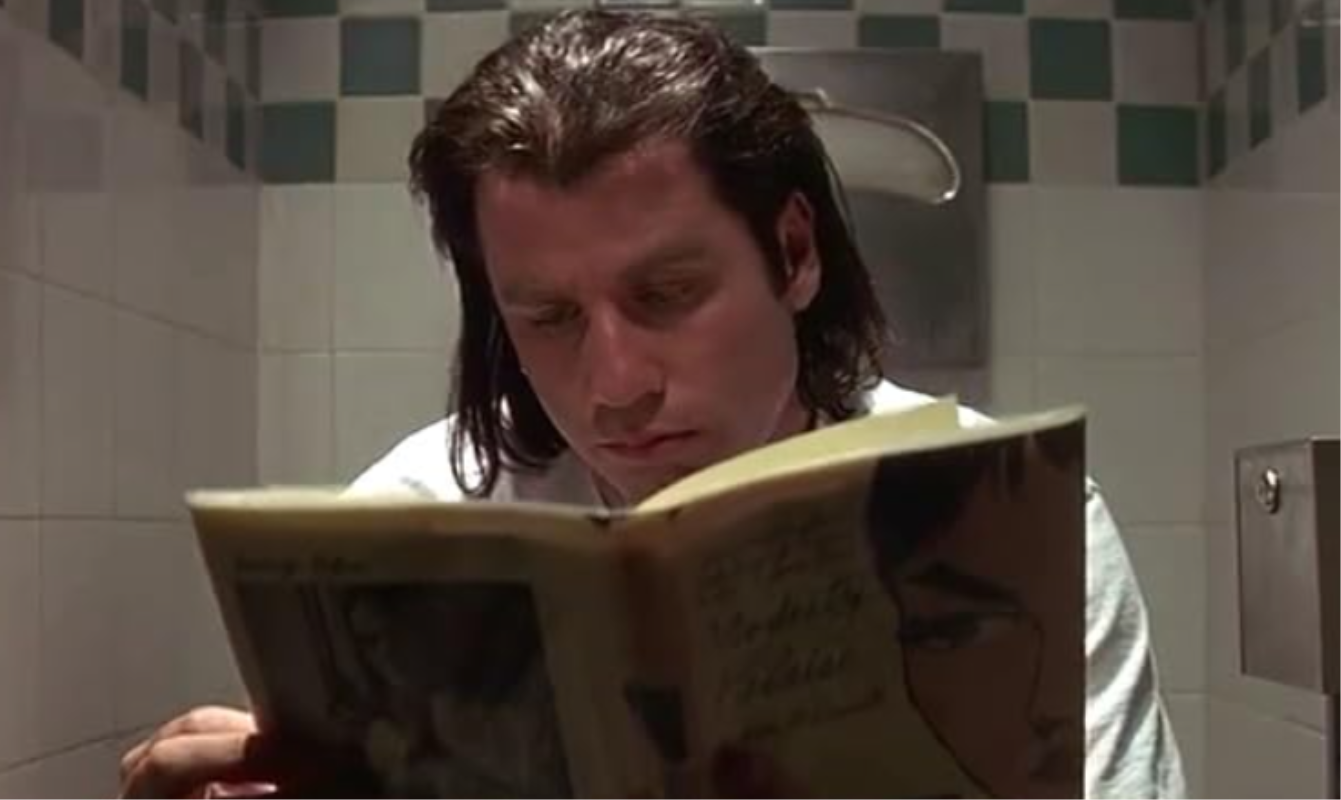Subscription services are practically everywhere these days. Whether it’s streaming platforms, music apps, or even delivery memberships, they’ve made life easier and more entertaining. But with so many subscriptions piling up, the monthly costs can quickly get out of hand. A lot of people already share accounts with friends or family to save money, and honestly, it’s not uncommon.
That said, relying on informal sharing can come with its issues, like interrupted access or even penalties if the service cracks down. The good news is there are plenty of official ways to share subscriptions that make it easy to save money without the hassle. From family plans to group memberships, these options give you the benefits of sharing while keeping everything smooth and worry-free.
This guide breaks down how to share subscriptions the right way, save money, and enjoy all your favorite services stress-free.
Why Legal Share?
Let's be honest—informal account sharing happens all the time. Whether it’s splitting a Netflix login with friends or borrowing a Spotify account, it might seem like a harmless way to save some money. But here’s the reality: unauthorized sharing can backfire. Many platforms are now cracking down on these practices with stronger policies, which could mean surprise interruptions, limited access, or even account bans.
Many subscription services now offer official family plans or group-sharing options that allow you to split costs without any stress. These legitimate options help keep everyone’s access smooth and uninterrupted, and they often come with extra perks like personalized profiles, separate watchlists, and usage controls. It’s a win-win for everyone, and you don’t have to worry about losing access when companies tighten the reins.
By sticking to official sharing setups, you get all the savings and convenience while steering clear of any potential headaches. It’s a simple way to make sure you and your loved ones can enjoy your subscriptions hassle-free.
1. Try Family Plans and Shared Accounts
Many subscription services offer plans specifically designed for sharing with family members. These plans often come at a higher monthly price than single-user options but can provide better value when split among multiple users.
Popular Options for Family Plans:
- Netflix: Netflix offers a Premium plan that allows up to four screens to stream simultaneously. Perfect for households with varying tastes, each user can personalize their viewing profile.
- Spotify Premium Family Plan: This lets up to six family members use Spotify’s ad-free music streaming under one billed account. Each user gets their own separate profile and playlists for $19.99/month.
- Google Workspace: Cloud storage, professional email, and productivity tools can be shared with up to six family members under Google’s One memberships, which include a tiered cost model based on your desired storage space.
Pro Tip: Family plans often require all members to live in the same household or within a defined geographic region. Be sure to review each plan’s specific rules to ensure compliance.
Cost Example:
- Spotify Premium Individual: $11.99/month
- Spotify Premium Family: $19.99/month
- By splitting the family plan among four people, each user pays only $5, saving $4.99 monthly per person.
2. Cost-Split with Trusted Friends or Roommates
If a service doesn’t have a formal family plan, some allow sharing among multiple users on the same account. While this can be a gray area depending on the platform’s policies, many services permit account sharing as long as you comply with their terms.
Tips for Ethical Cost-Splitting:
- Hulu’s Plans: Hulu offers a plan that allows two streams simultaneously. A subscription can be shared by roommates or partners who live under the same roof.
- Amazon Prime Household: Amazon enables two adults to share most Prime benefits, such as free shipping and Prime Video access. Both adults retain their own logins, but shared payment methods make splitting costs simple.
- Disney+: Its account-sharing rules allow up to four devices to stream simultaneously. Families or trusted friends can share the subscription while personalizing profiles for individual preferences.
How to Handle Payments:
- Use apps like Venmo, Cash App, or PayPal to send payments or create a shared wallet for monthly subscription costs.
Pro Tip: Establish clear communication with your cost-sharing group. Decide who will manage billing and ensure all payments are made on time to avoid disruptions.
Important Note:
Be sure to share with people you trust. Most services hold the account owner responsible for how the account is used. If there’s misuse, such as additional unauthorized logins, you could lose access to your subscription entirely.
3. Use Group-Buying Platforms
Some services cater specifically to group-sharing systems, making it easier to split costs among friends, family, or other like-minded users.
Group-Buying Platforms to Check Out:
- Together Price: This platform helps users share subscriptions like Netflix, Amazon Prime, and Spotify effortlessly. Together Price ensures legal compliance while handling cost-splitting automatically.
- Splitwise: While not subscription-specific, Splitwise makes it easier to track shared expenses, keeping everything fair and organized.
Benefits of Group Platforms:
- Clear accountability for all members.
- Automated payments that reduce the headache of collecting money monthly.
- Compliance with service providers’ terms.
This is an excellent solution for people who want to keep their finances transparent within group settings.
4. Opt for “Freemium” or Shared Alternatives
Some platforms offer free or subsidized accounts that allow basic-level access while others might offer tiered sharing models.
Examples of Freemium or Accessible Options:
- Canva Free Plan: For casual design needs, Canva’s free plan offers a surprising amount of features.
- Microsoft 365 Family Plan: For around $99 a year, six people can access premium features like Word, PowerPoint, and Excel.
- YouTube Premium Family Plan: While YouTube offers free browsing and videos with ads, their Premium Family plan is perfect for sharing ad-free access between up to six members.
This model works best for non-critical needs, where free versions might fulfill most user demands while saving money on premium upgrades.
5. Take Advantage of Bundles
Bundled offers often combine multiple services into one low-cost subscription. By choosing these packages, you’re essentially sharing the benefits across various platforms without individual payment hassles.
Popular Subscription Bundles:
- The Disney+, Hulu, and Max Bundle: Get access to all three streaming platforms for $16.99/month with ads or $29.99/month ad-free. This bundle accommodates diverse interests, from movies to sports and premium TV content.
- Apple One: Consolidate Apple Music, Apple TV+, iCloud, and more under one discounted family plan.
- Amazon Prime: Beyond shopping, a Prime membership includes music streaming, video content, and even ebook rentals.
Cost Example:
- Disney+, Hulu Bundle Standalone: $12.99/month
- Disney+, Hulu, Max Bundle (With Ads): $16.99/month
- By bundling, you’re saving significant costs compared to subscribing to the three services individually.
6. Plan Regular Reviews of Subscriptions
With so many subscriptions, it’s easy to forget what services you’re actually using. A regular review helps ensure you're not paying for unused services or duplicate subscriptions among your group.
Tips for Subscription Management:
- Use Apps Like Truebill or Rocket Money: These platforms help track all your subscriptions in one place and even remind you of renewal dates.
- Cancel Overlaps: If two members are sharing costs but also own unrelated solo accounts, consider merging and saving.
- Seasonal Pause: Some services allow temporary cancellations. For example, pause streaming services during months when new content is scarce.
By opting for family plans, splitting costs responsibly, or using group-buying platforms, you get access to high-quality services at a fraction of the cost. Take inventory of your current subscriptions, talk to family members or friends about creative sharing options, and start saving while enjoying all your favorite content and tools.